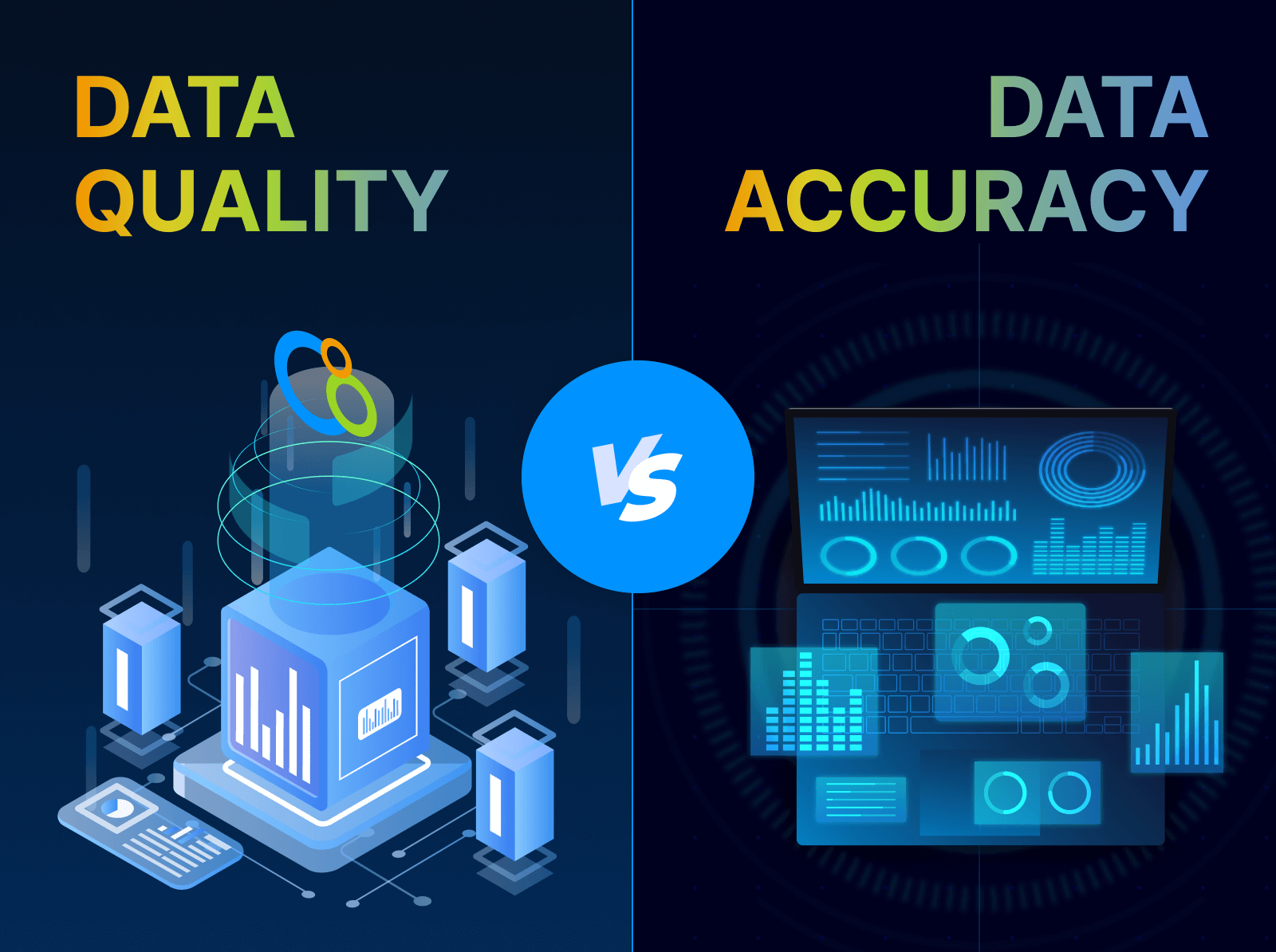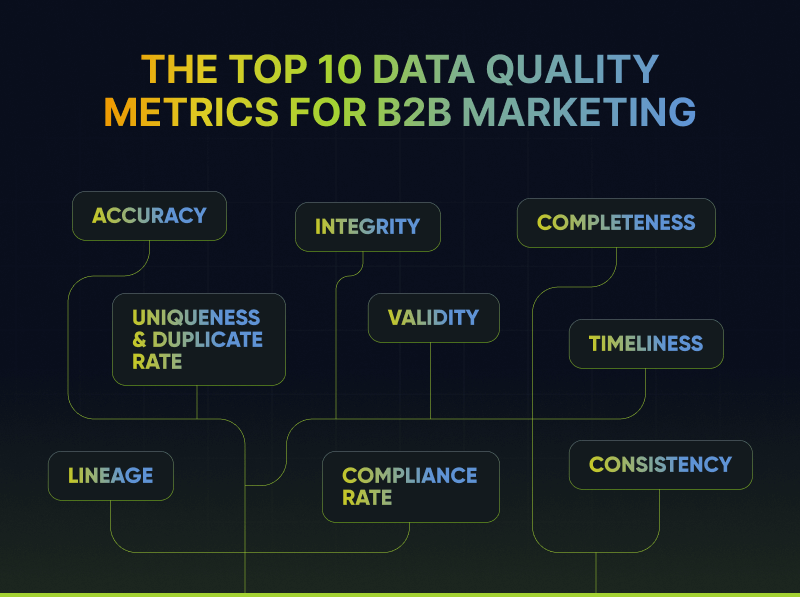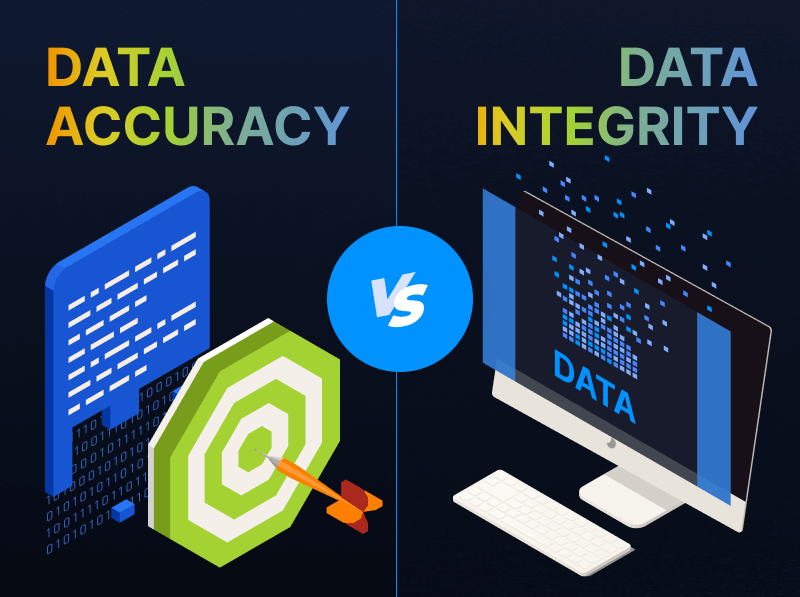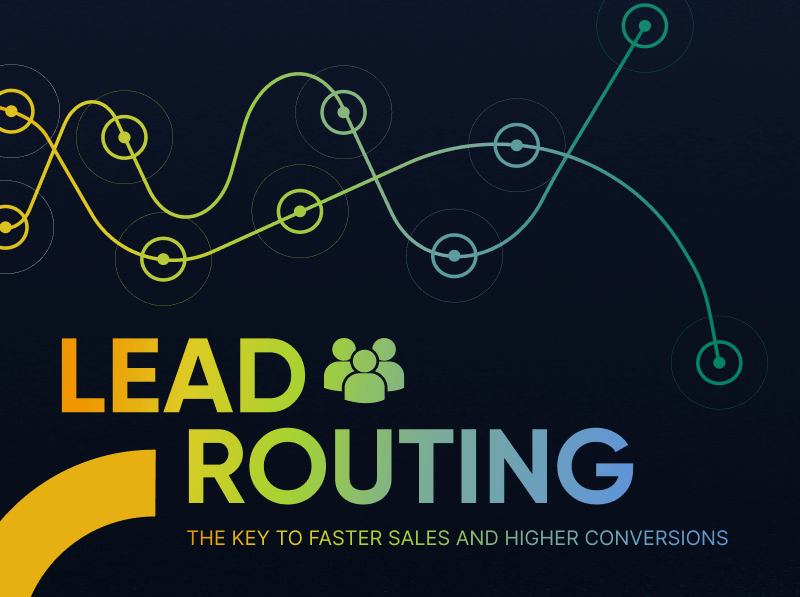The 3 Big Challenges of Scaling LinkedIn Ads: And One Game-Changing Solution
Today’s independent, digitally savvy B2B buyers perform their own research and chart their own paths to purchase. That makes social a critical channel for marketers. It’s on LinkedIn and other trusted networks that buyers learn about brands and consult with peers and industry influencers. And it’s there that marketers can make connections.
As with any channel, though, marketers face challenges in utilizing LinkedIn and other social platforms to their full potential. The good news: By overcoming those challenges, B2B marketers can seize the opportunity social—LinkedIn in particular—presents.
Challenge 1: Increasing Conversions
To convert buyers, social campaigns often take those buyers out of their experiences and lead them off the network. On LinkedIn, the call to action usually takes the buyer to another website.
Today’s buyers expect (and deserve) seamless, cross-channel experiences. Taking them out of the social network isn’t seamless. It’s disruptive. That’s where LinkedIn Lead Gen Forms can help. Lead Gen Forms keep buyers in their LinkedIn feeds and can increase conversion rates by 5x. However, you’ll need to monitor data quality when using them. Lead Gen Forms typically offer the personal email addresses most buyers used when they signed up for LinkedIn 10 years ago. When these leads enter your CRM or MAP, you don’t know who’s who, and It’s tough to match each lead to an account.
Yes, personal emails are useful for retargeting buyers with additional LinkedIn ads. But you can’t activate buyers with personal emails in other channels.
There are some workarounds to this issue. For example, use a custom field in a Lead Gen Form that asks the buyer to input a work email address. Just be aware, that can decrease conversion rates by adding an extra step and can still leave you with data governance issues. And we all know the challenges of managing data only get more complicated if you’re juggling multiple lists from other digital channels and sources in disparate formats.
Challenge 2: Data Governance
Once you convert buyers on LinkedIn with Lead Gen Forms, you need to activate them in another channel. To do so, you have two options. Each comes with its own set of data governance issues. If not handled correctly, those issues can negatively impact your bottom line, given the cost of bad leads.
The first option is direct integration with a marketing automation platform (MAP) like Eloqua, Marketo, Pardot, or Hubspot. To do this successfully, you’ll need to carefully check to see if all the leads are marketable and actionable. Many won’t be. You’ll end up fixing them after they enter the MAP.
As you’d expect, this approach has a significant negative impact on your marketing database and downstream lead enrichment, not to mention your team. You’ll waste hours fixing contact records one at a time, adding firmographic data, replacing those personal emails with business emails, and fixing errors with incorrect field mapping.
The second option is to manually upload the contact records using spreadsheets. This has an upside: You’ll ensure every lead is marketable and actionable before you upload it to your MAP. The downside? Well, you probably already know. You’ll need to assign team members to regularly, manually:
- Download every lead
- Check for duplicates
- Check for a business email address
- Enrich each lead with a personal email address
- Fill in missing firmographic data in multiple fields for every lead
- Create a record of governance for regulatory compliance for each lead
- Format each file to meet your MA requirements
- Upload each file to your MA
The more LinkedIn Lead Gen Form campaigns you run, the more often your team will need to repeat this process.
The third option? Drop the idea of using LinkedIn Lead Forms entirely. Just make sure your first-party forms are set up to collect the right information, then send LinkedIn traffic to your website.
The problem with option three, as covered above, is that it removes the buyer from LinkedIn. Your LinkedIn conversion rate becomes half or one third of what it could have been. You waste a lot of valuable budget. You end up with an inadequate volume of leads.
Challenge 3: Siloed Social Programs
Siloes of information and people prevent companies from reaching full marketing maturity in today’s world.
To succeed in this marketplace, and to be efficient on LinkedIn, there’s no way around using Lead Gen Forms. And whether you govern your data before or after it enters your systems, you need to be careful not to waste time and resources. You’ll want to create a seamless, efficient process for connecting with engaged buyers on other channels, in order to increase cross-channel velocity.
Cross-channel activation is vital, if you’re going to engage today’s buyers wherever they are. But in order to connect your LinkedIn ad campaigns to programs on channels such as content syndication and digital advertising, you’ll need to keep a few things in mind.
For example, since there’s no account level reporting within the LinkedIn Campaign Manager, you’ll need to find an efficient way to see and export the list of accounts that have engaged with your campaigns. By doing so, you’ll be able to easily activate that list using a digital display ad campaign, via a marketing or sales driven email outreach, or even with content syndication.
You’ll also need to streamline the way you activate your target account lists on LinkedIn. Under the current process, if you have a list of target accounts in Salesforce that is enhanced with intent, you must download that list into a csv, change the formatting to match LinkedIn’s requirements, upload the csv into the LinkedIn Campaign Manager, and wait 48 hours for the targeting to begin. If the list then changes a week later due to a change in intent signals, you’ll have to repeat the process, which turns off your ads for another 48 hours plus the amount of time it takes to complete the download, format, and upload process (again). The process isn’t any easier if your list comes from an event, a webinar, a digital ad campaign, a content syndication program, or a newsletter. Whatever the source, activating that list manually can be time consuming.
The Game-Changing Solution
Integrate’s Precision Social overcomes all of these challenges, enabling you to combine paid social with other digital channels to drive engagement and opt-in compliant leads.
- It allows you to activate your buyers by meeting them where they are with personalized content on social networks.
- It governs your data to ensure all lead data is 100% marketable, actionable, and compliant.
- It also enriches LinkedIn leads with business emails and firmographic information before sending them to downstream MA/CRM systems.
- It enables you to use target account lists from your CRM to launch precisely targeted LinkedIn advertising campaigns without spreadsheets.
- It offers account level reporting on LinkedIn ad performance, enabling the activation of accounts that have engaged on LinkedIn on channels such as content syndication and digital advertising.
Learn more about how our Precision Social solution can help you connect LinkedIn to your other marketing channels. Get our Precision Social Guide.