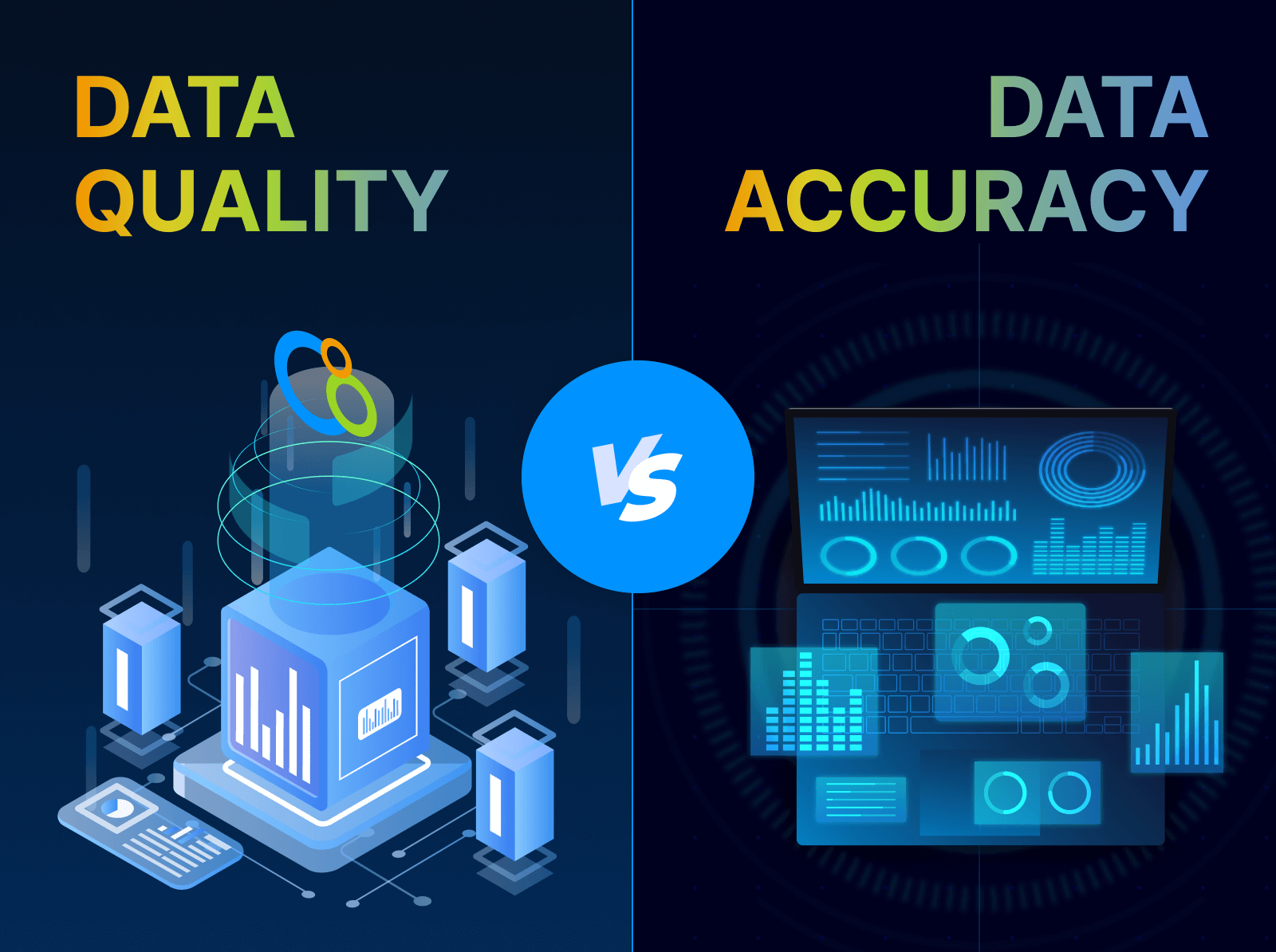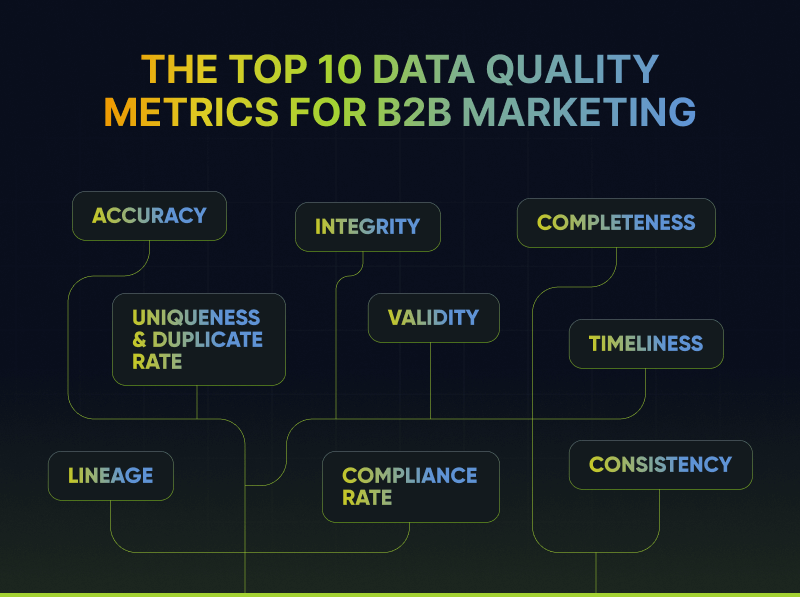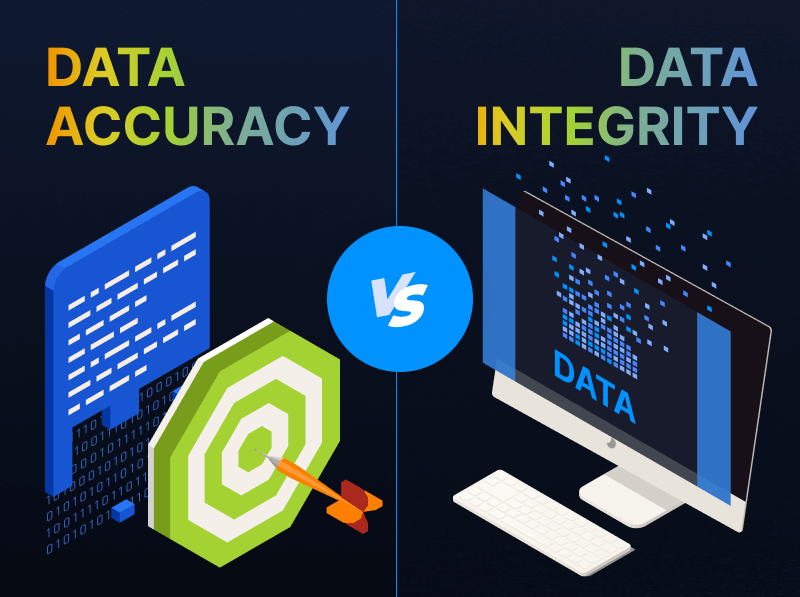What Makes a Good Lead Capture Form for Trade Shows and Events?
For exhibitors at trade shows, expos and events, lead generation is a top priority. For most companies, this means you need a lead capture form: somewhere to collect people’s contact details to take back to the office for follow-up. But what makes a good lead capture form for trade show exhibitors? We’re looking at 10 things that separate the best from the rest.
1) How long should your lead capture form be?
The ideal length for your lead capture form will vary depending on how your stand team will use it. How in-depth will your conversations be on the stand? You might just need a few bits of information, such as their contact details and which product(s) they’re interested in, or you may need something more in-depth – particularly if your organisation has lots of different departments who are all represented at one event.
2) What should your lead capture form look like?
You don’t want a single-page table where your reps write people’s names, email addresses and contact number in a long list, one after the other.
3) Paper or digital?
When you walk around a big trade show or exhibition, you’ll see countless people on stands clutching clipboards with a pile of paper forms attached. Not exactly cutting-edge, right? I’d expect all organisations would want to present themselves as modern and high-tech – especially if their products are technology or science-related, where it’s essential to be up-to-date with the latest innovations and developments. So maybe it’s time to consider a digital lead capture form instead of paper, to create a more modern, innovative first impression.
4) How does your lead capture form join up with your sales and marketing tools?
Being able to follow up with your leads is just as important as collecting them in the first place, so when putting together your lead capture form, think about how it will join-up with your sales and marketing activities. For paper forms, this can be difficult, as transcription takes time, can be error-prone, and will mean a delay to your follow-up, but with digital forms this can be easier to do.
5) Who owns the lead capture form: sales or marketing?
How often do you see reps on a stand at a show, commenting on how long the form is? Or hear your marketing team struggling to get your event leads into your CRM, as the data collected on the stand doesn’t match-up with what’s needed in the system?
Your lead capture forms should be a collaborative effort between sales and marketing, so that sales know and can have input on what questions they’ll ask on the stand, and so marketing can ensure it will work with your CRM or marketing automation systems.
6) Keep your form relevant
One of the best tips I’ve had is that the ideal lead capture form should follow the path of your ideal qualifying conversation. That means it lists questions you’d expect to naturally ask during a conversation on the stand, in the order you’d expect to cover them. This will make it easy for reps to complete the lead capture form together with the prospect they’re talking to, without jumping around all over the place in conversation or on paper.
7) Ask the right questions
As with digital lead capture forms, asking for lots of information can put a prospect off, and make them more likely to walk away from the conversation. So don’t try to capture everything about a prospect on your lead capture form: this is just the starting point for your follow-up conversation, it’s not the only time you’ll ever speak to them.
8) Capture leads, not just contacts
One mistake we sometimes see is organisations going minimal on their lead capture forms. Rather than asking for too much information, they ask for too little: just their name, email address, maybe their phone number. While asking for less information means you’re more likely to get it, it also means you lack valuable context when that information gets back to the office. What was that person interested in? What did you talk about? Did they have a short demo on the stand, or were they just passing through?
9) Collect consent for follow-up communications
In a post-GDPR world, consent is key. You’re collecting people’s personal details, so remember to also collect consent to use those details. This could be as simple as a tick-box at the bottom of the form, or you could take a more thorough approach, such as a signature box, or using double opt-in (if you’re using a digital lead capture form), where as soon as someone completes your lead capture form, they receive an email detailing how and where you got their details, and asking them to re-confirm they wish to be contacted by your organisation.
10) Your lead capture form should be constantly evolving
There’s no rule that says you can create one lead capture form, and no more. Maybe your team will attend one event, and feed back that the form was too long. Maybe your marketing team will have updated the CRM, so form fields need to be mapped differently to get lead data into your systems.
Take time to regularly evaluate your lead capture form. Are your reps getting any push back on specific questions? Are there sections they skip over entirely? Are you getting paper forms back in the office with additional notes scribbled in the margins, because the information wouldn’t fit anywhere else?
You likely update your lead capture forms when your organisation launches some new products, so next time consider asking your sales and marketing teams if there are any other changes required.
Now you know what to consider when building a lead capture form, download our guide to tackle other key areas of the event planning process.